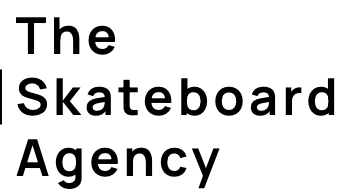Your Google Business Profile (formerly Google My Business) is key to your shop appearing in Google Maps and search results when people search for skate shops in your area.
Setting up your skate shop Google Business Profile is free and can be done in 5-10 minutes. Meanwhile, the impact it can have on discoverability of your shop by customers is massive.
For example, when someone searches for “Skate shop muenster”, the following results are shown:

We see that TITUS Münster, Black Heaven Skate Shop, and the TITUS Outlet are all shown with detailed address, phone number, opening hours, and reviews.
This is because all of these shops have filled out their Google Business Profile.
Here’s how to set up a Google Business Profile for your skate shop:
- Log into your Google account at Google.com/business
- Enter your skate shop name
- Select your business type
- Enter your location (or targeted area)
- Add your shop’s contact information
- Verify your Google Business Profile
After you’ve set up and verified your Google Business Profile, we’ll also discuss how to easily manage it going forward.
How To Set Up a Google Business Profile For Your Skate Shop in 6 Steps
Follow the steps below to get a Google Business Profile set up for your skate shop so customers can easily find you on Google Maps and in local search results.
1. Log into your Google account at Google.com/business
First, you’ll need a Google account (like your Gmail account) to create a Google Business Profile. Create that first if you don’t have one.
Then, go to Google.com/business, log into your Google account, and then click the “manage now” button to start.
2. Enter your skate shop name
Next, you’ll be prompted to enter your business name. Enter your full skate shop name and be sure to double check your spelling, capitalization, etc.
3. Select your business type
Now, select your type of business. Note that you can select more than one option!
Here are the options:
- Online Retail – For skate shops that sell products online.
- Local Shop – For skate shops that have a physical store location.
- Service Company – Probably not relevant for skate shop businesses (Ex: Service companies like plumbers, electricians, etc.).
After this, you’ll be asked to add a link to your online store (if you selected online retail) or select a company category (if you selected local shop). Search for “Skate Shop” as your company category and it should appear in the drop down list.
We help you get more in-store shoppers
4. Enter your location (or targeted area)
For online skate shops, you’ll at least need to enter the country/region where your shop is based.
If you have a physical shop location, enter your complete address information. Google may ask you to place a marker on the map to clarify exactly where your shop is.
5. Add your shop’s contact information
Next is a crucial section to fill out accurately and completely – contact information.
Add your skate shop’s phone number and/or website link here.
This info will be public on your Google Business Profile in search results.
6. Verify your Google Business Profile
Finally, your Google Business Profile will not be available until you have successfully verified the listing.
Even if you don’t have a physical business location, you need to enter a mailing address here to have your listing verified.
After you’ve entered your address information, you’ll have the option to receive a verification code per email.
Get your email verification code, enter it, and your Google Business Profile will activate.
Skate Shop Google Business Profile Example:

Peach & Bones Sk8shop in Mexico City does a great job of managing their Google Business Profile.
Check out our interview with Peach & Bones manager Pepé Ávila where he discusses his secret to getting tons of great Google reviews!
How To Manage Your Skate Shop Google Business Profile
After your Google Business Profile is set up, there’s a few things you’ll need to manage going forward to get the most out of it.
How To Get Google Reviews
Reviews of your skate shop are one of the most important aspects of your Google Business Profile.
Simply put – The more reviews you have, the higher chance your shop has of being recommended first on Google when people search for shops in your area.
To get more reviews, strongly consider placing stickers or notes in your skate shop that encourages customers to leave a Google review.
A great way to make this easy for customers is to create a QR code that directs the customer instantly to your Google reviews page. This Uniqode article explains how to do this.
How To Manage Bad Google Reviews
If a customer writes a negative Google review about your shop, don’t worry.
A few negative reviews won’t harm your Google Business Profile drastically – If you take action for them.
The most important thing you can do for negative reviews is respond to them quickly.
Regardless of how terrible the customer was or how untruthful the comment is, respond to the review calmly and try to offer a solution.
Think about it.
If you saw a negative review about a skate shop but then you saw that the shop kindly responded, you’re probably going to think positively about the shop for handling the customer so well.
In addition, Google will see that you’re actively reading and caring about your customer’s opinions. Thus, encouraging them to push more customers your way.
How To Optimize Your Skate Shop Google Business Profile
With your skate shop’s Google Business Profile up and running, there’s a few final things you can do to really make it shine.
Consider the following:
- Add photos in and around your skate shop to your profile
- Add a custom description about your business and highlight what makes it special
- Update your businesses’ Q&A section with the most common questions you get
Get help with your Google Business Profile
Next: Do SEO For Your Skate Shop’s Website
With your Google Business Profile bringing you new customers, now you can move onto doing SEO for your skate shop’s website.
For that, we’ve created this SEO Guide For Skate Shops.
Our SEO Guide is full of free, easy things you can do on your website right now to bring more customers to your site.
As always, contact The Skateboard Agency if you have any questions or need help!